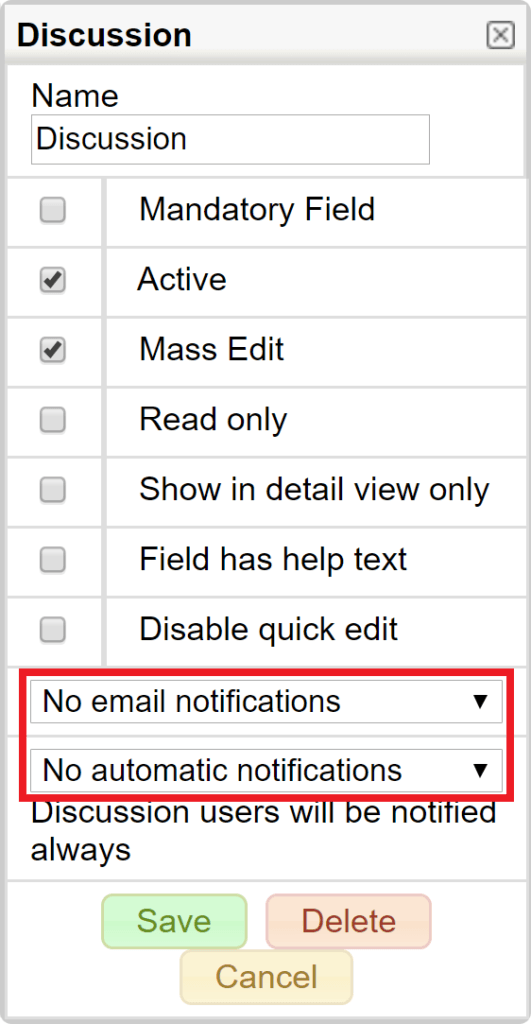Setting up the Discussion Tool
Introduction
The discussion field is available in all the modules and it is an easy way to make the internal communication about certain entities smoother. For more information about how the tool works and can be used, see the user guide Discussion.
Creating the Discussion Field
You can add the discussion tool to a modules’ entities on the Layout Editor of the module. Discussion behaves as any other field in the settings, although it is recommended to create an own block just for it.
When the block has been created, the discussion can be created by clicking the Add Custom Field button. You’ll need to set the field type as Discussion and decide a label for the field (see the picture below).
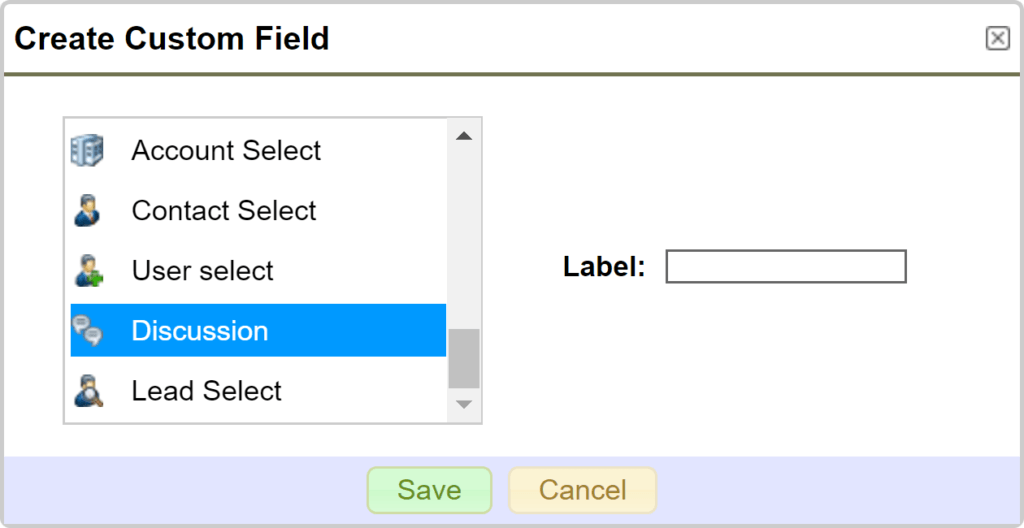
Automatic Notifications
By default, the users that have taken part in the discussion (and the ones that have been mentioned in a comment) are notified of new comments. These notifications will show on the home page of the user in a Notifications widget.
In addition to these, it is possible to activate email notifications for those who have taken part in the discussion and automatic CRM notifications to e.g. the owner of the entity or the owner of the account or contact linked to the entity. The notifications sent to the owners are activated in the Layout Editor of the module by editing the properties of the discussion field with the Edit Properties button ![]() (see the picture below). In the email notification picklist, you can select the email template (for more information about creating the templates, see Email Templates) and in the automatic notification picklist, the user/s to whom the notification is shown on their home pages.
(see the picture below). In the email notification picklist, you can select the email template (for more information about creating the templates, see Email Templates) and in the automatic notification picklist, the user/s to whom the notification is shown on their home pages.