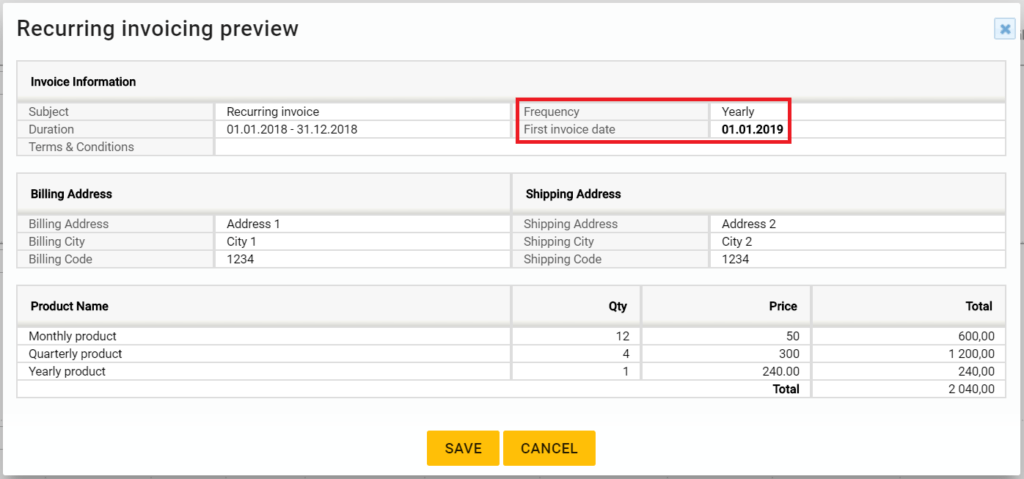Creating Recurring Invoicing for Sales Orders
Introduction
It is possible to create recurring invoicing for sales orders. With this function, you can bill automatically the same customer for the same products or services e.g. monthly or annually.
The invoices in recurring invoicing are formed retroactively, which means that the invoice is always generated at the end of the billing period (month / quarter / year). This is demonstrated with examples at the end of this manual.
Determining Recurrence
Recurring invoices are always formed based on a sales order. Like with all the other sales orders, you will first need to fill in the needed information about the customer, due date and so on.
When creating the sales order for recurring invoicing, pay close attention to the Recurring Invoice Information section (or the fields shown in the picture below, if they are located in some other block in your system).
The recurring requires the following information:
- Enable Recurring – This checkbox has to be activated: otherwise the function is not active.
- Frequency – How frequently the customer is billed – options include Monthly, Quarterly and Yearly.
- Start Period – The starting date of the recurrence, which is used to calculate the invoice date for the first invoice (e.g. if the invoices are recurred monthly, the first invoice will be created a month after the Start period date). If the date is in the past so that an invoice is missing, the system will automatically create the missing invoice during the next night. The system cannot create multiple missing invoices.
- End Period – The ending date of the recurrence.
- Last Recurring Date – After the first invoice, the invoice dates of the following invoices are calculated from this date (if the invoices are recurred monthly and the Last recurring date is e.g. 15.1.2018, after the first invoice, the other invoices are created the 15th day each month).
- Payment Duration – The payment term for the invoices.
- Bill in parts – A single invoice is billed in one part by default, but you can also choose to break it down to several parts.
- Invoice Status – The status of the created invoices.

Products in Recurring Invoices
The products you use in recurring invoices have to be activated for such use. To enable the use, the product’s field Period Chargeable must be activated and the Billing Frequency set (see the picture below). If the product in a sales order is not activated for period chargeable use, it won’t be included in the recurring invoices.
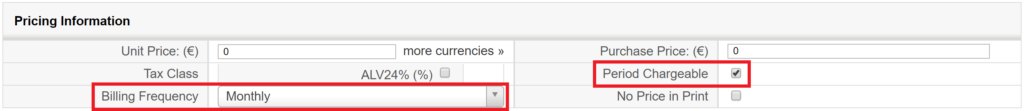
Both the product and the sales order can have their own, distinct billing frequencies, and the product can still be added to the sales order. If the billing frequencies do not match, the quantity of the product is changed in ways described below.
The product is billed less frequently than the sales order
E.g. If the product’s billing frequency is a quarter and the sales order’s a month, one third of the product will be billed each month (i.e. one third of the product’s price will be billed on each invoice).
The product is billed more frequently than the sales order
E.g. If the product’s billing frequency is a month and the sales order’s a quarter, the product will be billed three times on the invoice.
Examples
Billing Monthly
In this example, we create a sales order that will create invoices monthly for the time between 1.1.2018 and 31.12.2018, the first day of each month. Because the invoices form retroactively, in this case, the first invoice will be created on 1.2.2018 and the last on 1.1.2019.
We will determine the following settings for the sales order:
- Enable Recurring: yes
- Billing Frequency: Monthly
- Start Period: 01.01.2018
- End Period: 31.12.2018
- Last Recurring Date: 01.02.2018
When all the needed information has been determined and the Save button is clicked, the system will show a summary about the recurring invoicing before the actual save (see the picture below).
The first invoice will be created on 1.2.2018. Because the sales order’s billing frequency is a month and there is one product that is billed quarterly (the original quantity is 1), one third of this product will be billed each month.
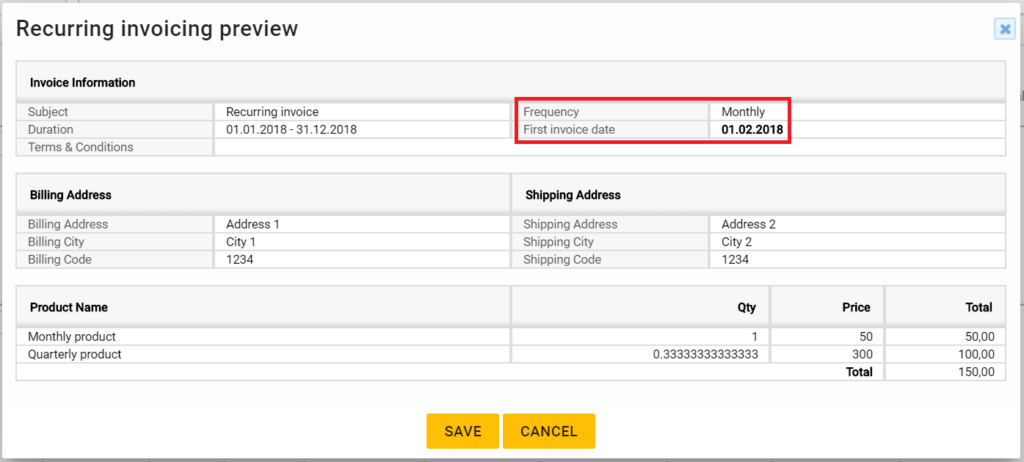
Billing Quarterly
In this example, we create a sales order that will create invoices quarterly for the year 2018 at the end of each quarter. In this case, the first invoice will be generated on 1.4.2018.
We will determine the following settings for the sales order:
- Enable Recurring: yes
- Billing Frequency: Quarterly
- Start Period: 01.01.2018
- End Period: 31.12.2018
- Last Recurring Date: 01.02.2018
When all the needed information has been determined and the Save button is clicked, the system will show a summary about the recurring invoicing before the actual save (see the picture below).
The first invoice will be created on 1.4.2018. Because the sales order’s billing frequency is a quarter and there are two products with different billing frequencies on it (the original quantity for both of them is 1), the “Monthly product” will be billed three times and one quarter of the “Yearly product” will be billed.
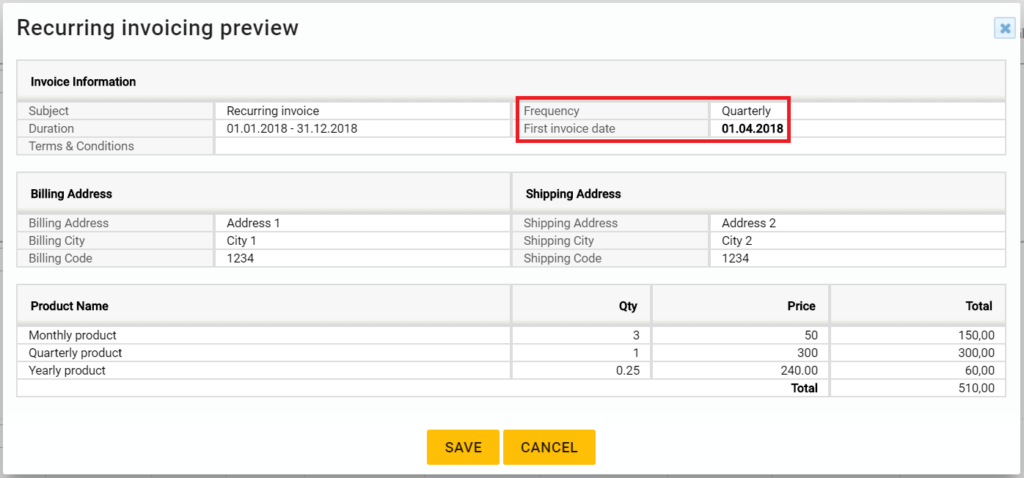
Billing Yearly
In this example, we create a sales order that will create an invoice for the year 2018. The billing period is set to 1.1.2018-31.12.2018, so the invoice will be created on 1.1.2019.
We will determine the following settings for the sales order:
- Enable Recurring: yes
- Billing Frequency: Quarterly
- Start Period: 01.01.2018
- End Period: 31.12.2018
- Last Recurring Date: 01.02.2018
When all the needed information has been determined and the Save button is clicked, the system will show a summary about the recurring invoicing before the actual save (see the picture below).
The invoice will be created after the period on 1.1.2019. Because the sales order’s billing frequency is a year and there are two products with different billing frequencies on it (the original quantity for both of them is 1), the “Monthly product” will be billed 12 times and the “Quarterly product” four times.