Product Based Commission
This guide concentrates on setting up volume based commission groups.
Like with all the provision groups, creating and managing the product based commission is done in Settings → Provision Groups.
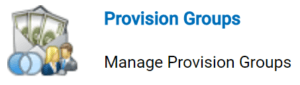
In product based commission, there are no other settings for the actual group except for name and type (Product based commission). In this kind of provision calculation model, a provision percent is determined for each product separately in the products own information. These product-specific provision percents are used to calculate the users’ provisions from sales orders.
To include the product in provision calculation, two fields on the product must be determined:
- Provision Product – This checkbox must be checked to activate the provision payment.
- Commission Rate – The provision paid is determined in this field.
The provision model is usable, when the provision group has been created, all the needed users have been linked to the group and the products have their provision information.