Configuring Currencies
You can create, edit and delete currencies used in offers, sales orders and invoices in Settings → Currencies.
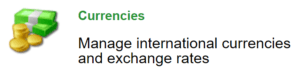
The Currencies List shows the currencies added in the system (see picture below). Euro is the default currency of the system and therefore can not be edited or deleted. Other currencies have buttons for editing ![]() and deleting
and deleting ![]() in their Tools column.
in their Tools column.

A new currency can be added by clicking the New Currency button. You need to determine the name, code, symbol, conversion rate and status of the currency (see picture below). When you are done, click the Save button.
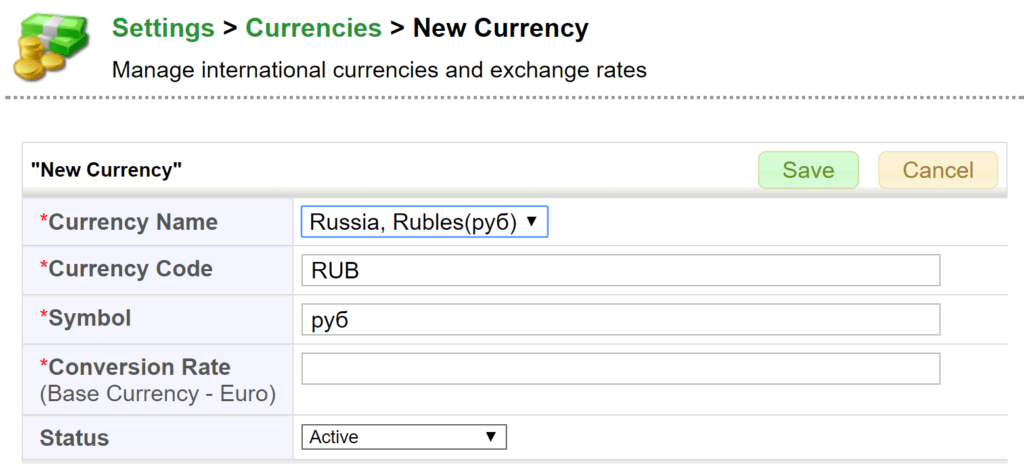
When a new active currency is added, it is not automatically available for any of the roles. It needs to be set active for a role in Currencies in Roles and Provisions settings. For more information on managing the currencies available for the roles, see the guide Currencies in Roles and Provisions.