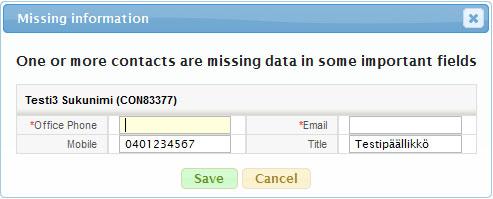Completing contact information when creating an activity
With this functionality the user can update missing information while booking a meeting or making any other activity in the CRM. An admin is able to determine which fields of a contact card need to be completed if an activity is created for the contact. When an user is creating an activity and adds a contact with incomplete information, a pop-up window appears on the screen and the user can fill in the information needed in the same window.
Determining the settings
An admin can determine the fields that are mandatory when creating an activity. This can be done in the Contact Settings in Settings → Additional Settings (see the picture below).

In these settings it is determined which fields on a contact card are mandatory to complete and which empty fields give a warning. Fields that give a warning do not have to be filled.
Creating an activity and completing the fields
After an admin has determined the settings, a pop-up window will appear to a user who is creating a new activity and trying to add a contact with incomplete information. The fields marked with a red asterisk are mandatory and the contact will not be added if these fields are not filled. The fields without an asterisk are warn fields and the contact can be added whether these fields are filled or not.